Having trouble saving your Canva content to Display NOW?
If you are experiencing issues saving your Canva design to Display NOW, follow these steps for a resolution.
If you need help with the Canva designer itself, please visit canva.com/help
Unable to save Canva to Display NOW Manager?
If you are unable to publish your Canva design to the Display NOW Manager, or if you are collaborating with others using a shared Canva login, you may need to disconnect and then reconnect your Canva account to the Display NOW Manager.
Step 1: From any design, click the Share button
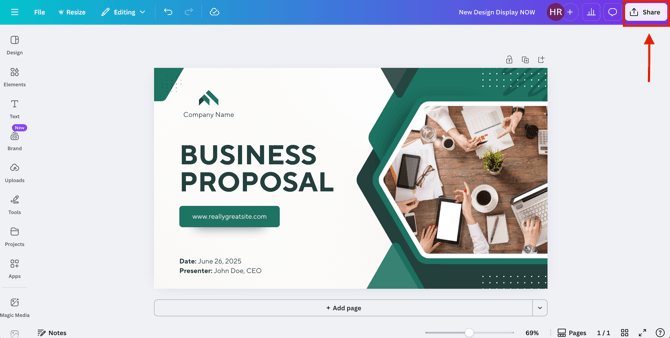
Step 2: Select Display NOW Manager from the menu

Step 3: Click the "..." button to show you more options.

Step 4: Disconnect Display NOW and reconnect it.
Please click “Disconnect” to unlink Canva from Display NOW. Then follow the steps above to "reconnect" Canva. Once it’s connected again, try sharing your content to Display NOW—the design should publish successfully and appear in your Display NOW Manager.

If you continue to experience issues, please contact our support team via chat or email at Support@displaynow.io. Our team is ready to assist you.
![AndroidAppLogo-R2_1960x720-3.png]](https://help.displaynow.io/hs-fs/hubfs/AndroidAppLogo-R2_1960x720-3.png?width=250&height=92&name=AndroidAppLogo-R2_1960x720-3.png)