Create a Canva design from Display NOW Manager
Simply head over to the Media App store, click Canva and follow the prompts to get started. We have built an integrated experience that allows you to manage your designs right in Display NOW Manager.
Step 1: Navigate to Display NOW Manager > Media App Store > Canva.

-
Enter a descriptive Media name
- Once done, click the blue Open Canva to Design button. This will launch the external Canva Designer in a new tab.
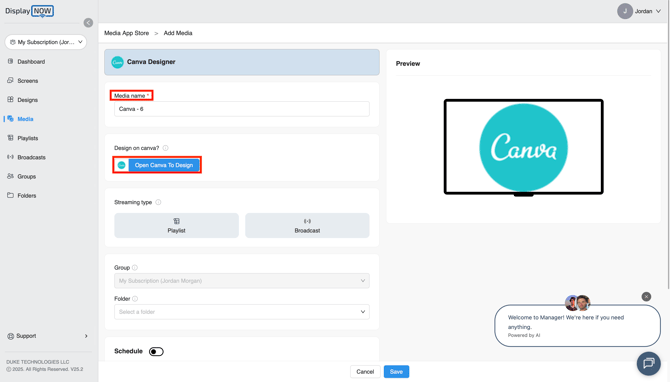
Step 2: Sign up with Canva
-
Navigate to canva.com and click the Sign Up button.
-
You can easily create an account using your Google Account, Facebook, or any email address.
-
If you are already signed up with Canva, you may proceed directly to the next step.

- The Canva Designer interface provides a comprehensive workspace where you can create customized content. You have access to thousands of professional, pre-made templates to begin your design, or you can start entirely from scratch.
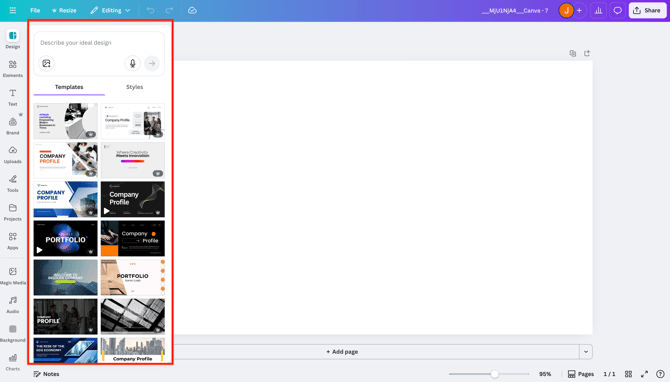
- Once your template is finalized and ready for display, click the Share button located in the top right corner of the Canva interface.

- Select the "See all" option and search for Display NOW.

- Please search and select the "Display NOW" option. It will export your content to the Display NOW Manager.

-
Please click on the drop down select "JPG or PNG," whichever you prefer.
- Then click "Save" to send your design to the Display NOW Manager.

- After clicking ‘Save,’ a pop-up will appear confirming that your design has been published, then click on ‘View in Display NOW’. This will take you back to the Canva Designer inside Display NOW Manager

Step 3: Save and Publish to a Playlist
- Scroll down to the bottom and put the media in a playlist or broadcast.
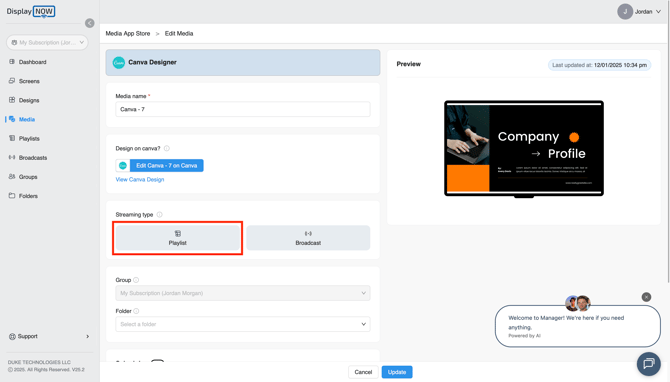
- On the right panel, select the playlist you want to add the Canva design to (e.g., Canva Playlist) and click Add to Media.
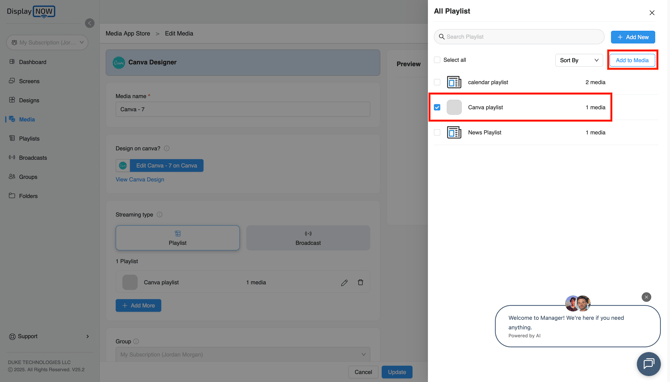
- Click the blue Save button at the bottom of the screen to finalize the configuration and deploy the Canva design.

- This is how your Canva content will appear on your screen.

Step 4: Editing an Existing Canva Design (Optional)
If you need to make changes to a design already linked to Display NOW:
- Navigate to Media, and find the media item in your list.
- Click the Edit Canva button within the media configuration.

- Repeat Step 2 and Step 3 (Design and Export) in the Canva Designer. You must repeat the save process (sharing to Display NOW and clicking the final Save button in Step 2) to update the content in the Display NOW Manager.
![AndroidAppLogo-R2_1960x720-3.png]](https://help.displaynow.io/hs-fs/hubfs/AndroidAppLogo-R2_1960x720-3.png?width=250&height=92&name=AndroidAppLogo-R2_1960x720-3.png)