Changing ownership of your account has been made easy by Display NOW. All you have to do is head over to Groups and add the email of the person who will be taking ownership. (Add everything to a group and transfer it to a new owner)
Navigate to Display NOW Manager > Groups.
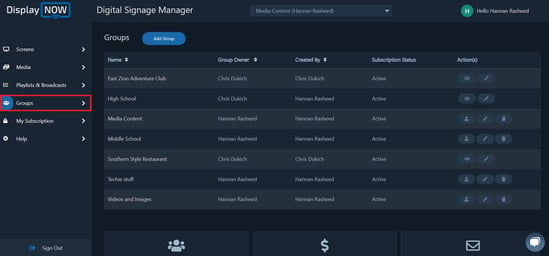
Choose the group the contains up your media content and playlists. Make sure the person you are transferring the Display NOW account ownership to is added to the group. If they aren't, you can follow this step to add them. By clicking on "Edit" you can change the contents of the group.
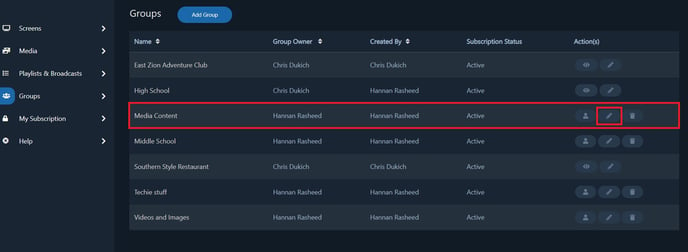
Add the email of the person you want to transfer the ownership of the account to and click on "update." This will send an email to them with the account link and they will be added as a team member. Please note that your team member don't need to have a Display NOW Subscription to access Display NOW Manager.
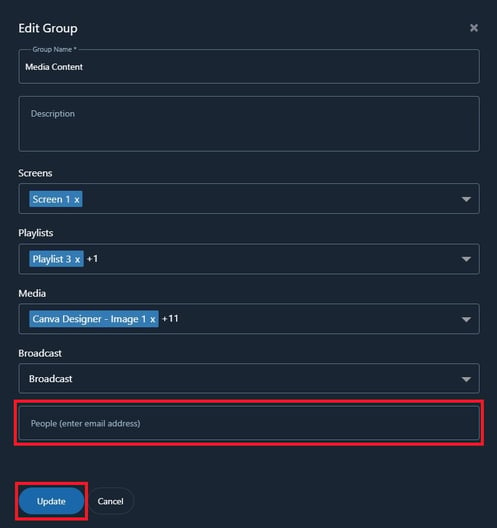
Once they have been added to your group, go over to "Actions" and click on "Change Owner."
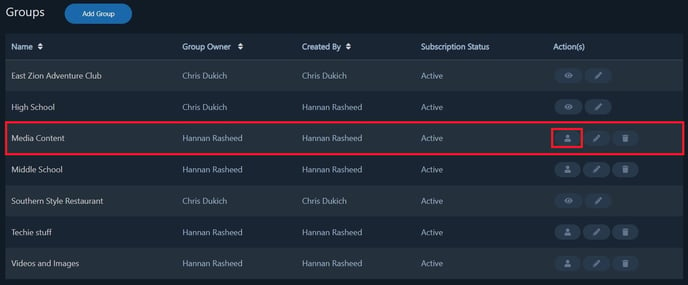
Pick the email of the person you want to transfer the Display NOW account to and click on "update."
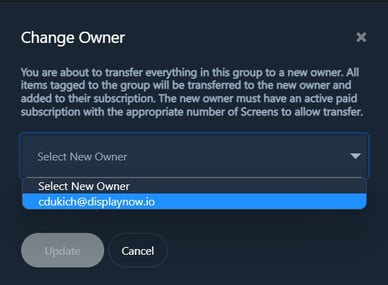
The new owner will have the same access as you did. Like added new team members of creating more groups.
Once you've transferred the ownership to your team member, you're all set.
If you're still having problems, please reach out so we can help you. We'll be happy to assist you.
