Schedule Content with Display NOW
Display NOW lets you schedule your content for any date and any time with just a few clicks in your Manager making it easier for you to manage your content.
Step 1: Navigate to Display NOW Manager > Playlists & Broadcasts > Playlists
- Choose and edit the playlist in which the content resides that you want to schedule.
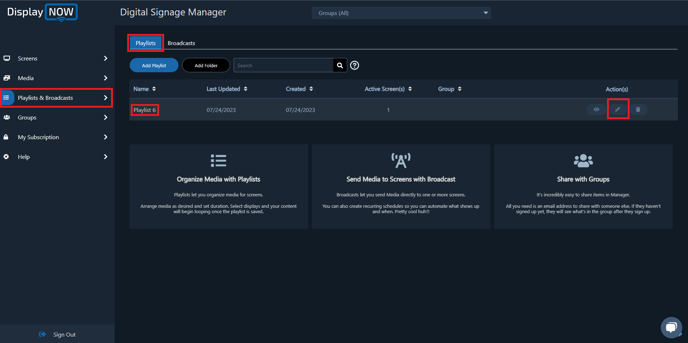
Step 2: Click the button shaped like a calendar next to the media that you want to schedule
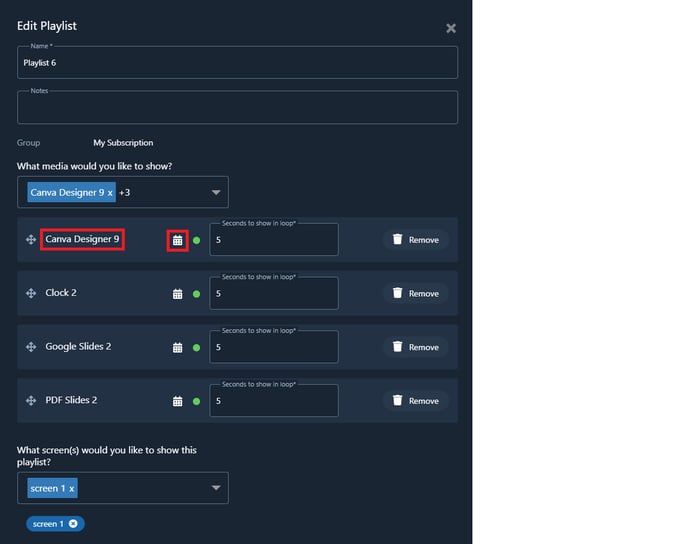
This action will open this specific media in the "Media" tab from where you can schedule it.
Step 3: Turn on the "Schedule" toggle at the bottom
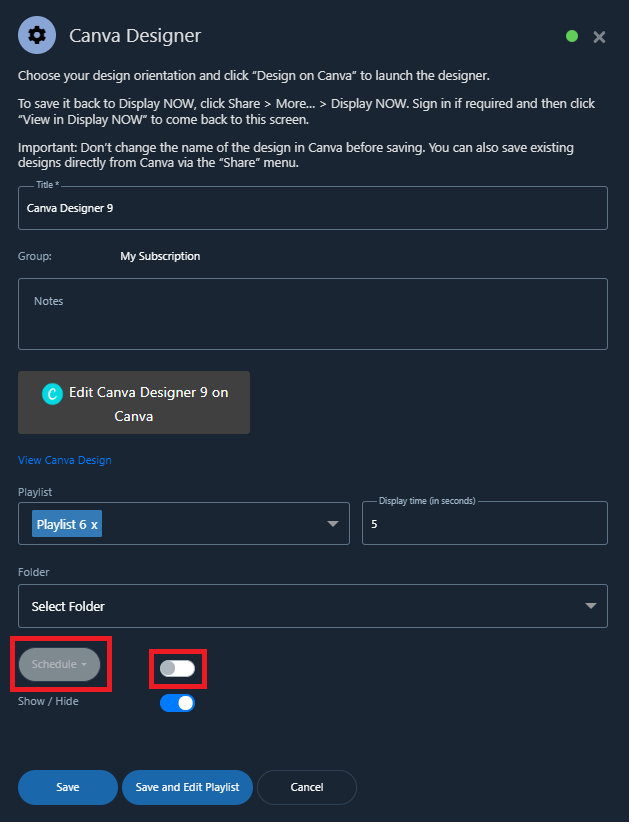
Step 4: Set the Start and End times then click save
You can also choose whether you want the content to be scheduled indefinitely (daily) or daily within a certain date range.
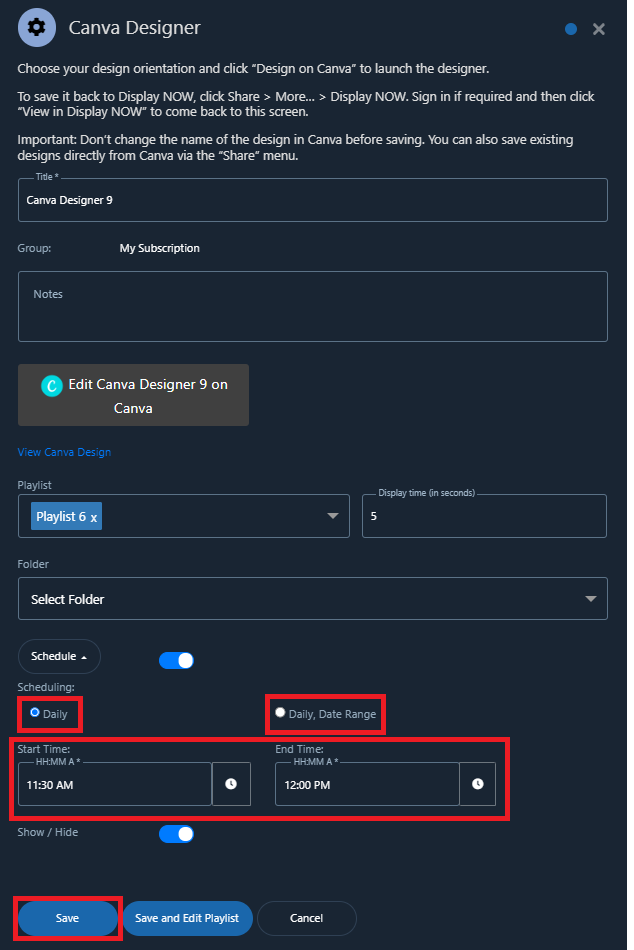
Congratulations! Your content has been scheduled!
![AndroidAppLogo-R2_1960x720-3.png]](https://help.displaynow.io/hs-fs/hubfs/AndroidAppLogo-R2_1960x720-3.png?width=250&height=92&name=AndroidAppLogo-R2_1960x720-3.png)