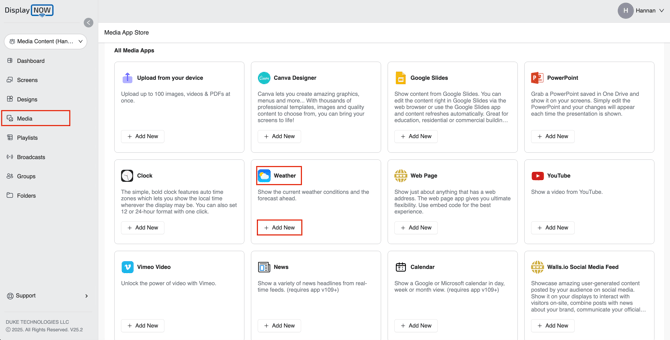Showing Weather on your Screen
Display real-time weather on your screens so your audience knows exactly what to expect—sunshine, rain, or the need for an umbrella.
Step 1: Navigate to Display NOW Manager > Media App Store > Weather.
- Click on "Add"
Step 2: Set Up your Weather
- Name your content.
- Select the format you prefer to display the in Fahrenheit or Celsius.
- Please select your weather location. You can either set it up with your IP Address which will show your location automatically or you can select one manually.
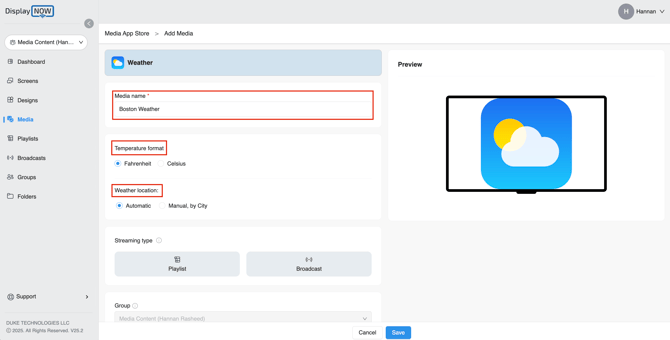
Step 3: Add to Playlist
- Once you have configured your weather, please click on "Playlist"
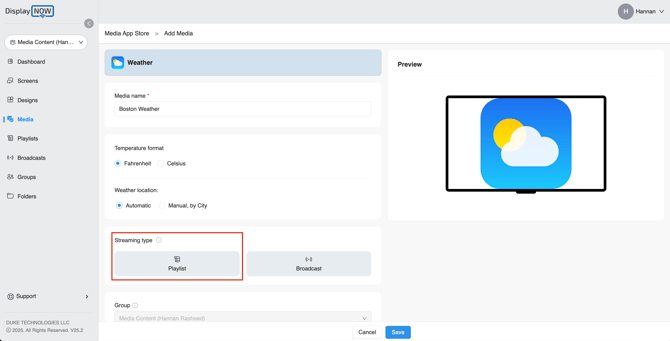
- Click on “Playlist” and choose your preferred playlist where you want your weather content to appear.
- Once you have selected your playlist, click "Add to Media."
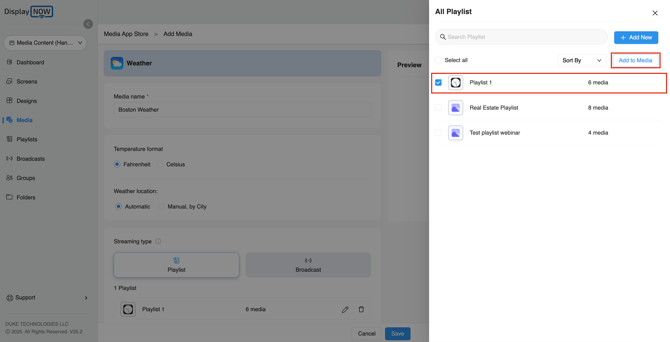
- Your content has now been added to the selected playlist. To finalize your changes, click "Save" at the bottom of the page and you're all set.
- The media will then be displayed on your screens.
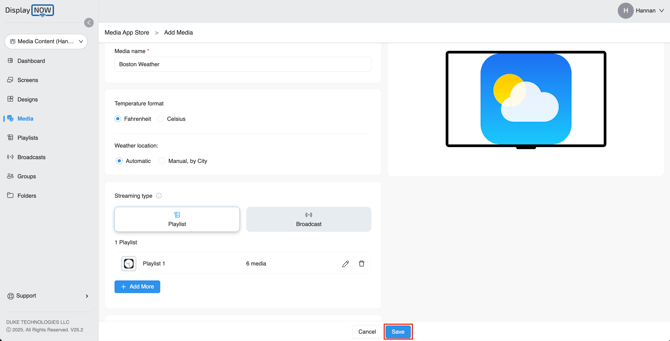
- This is how your weather will look on your screen.

![AndroidAppLogo-R2_1960x720-3.png]](https://help.displaynow.io/hs-fs/hubfs/AndroidAppLogo-R2_1960x720-3.png?width=250&height=92&name=AndroidAppLogo-R2_1960x720-3.png)